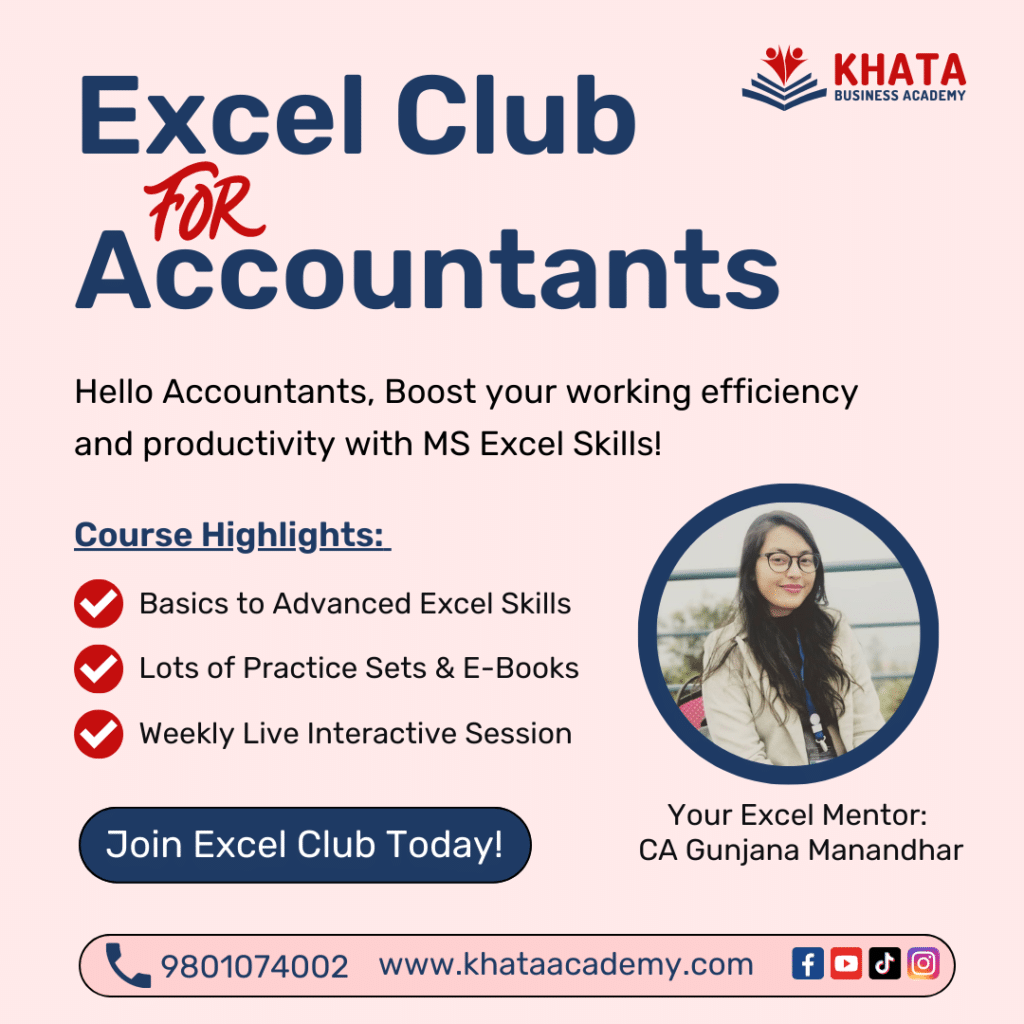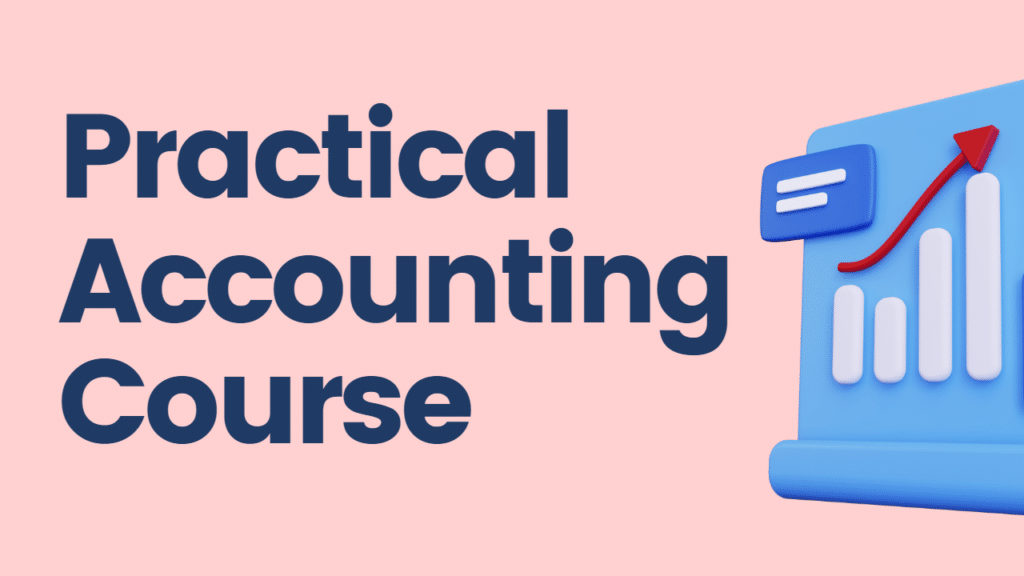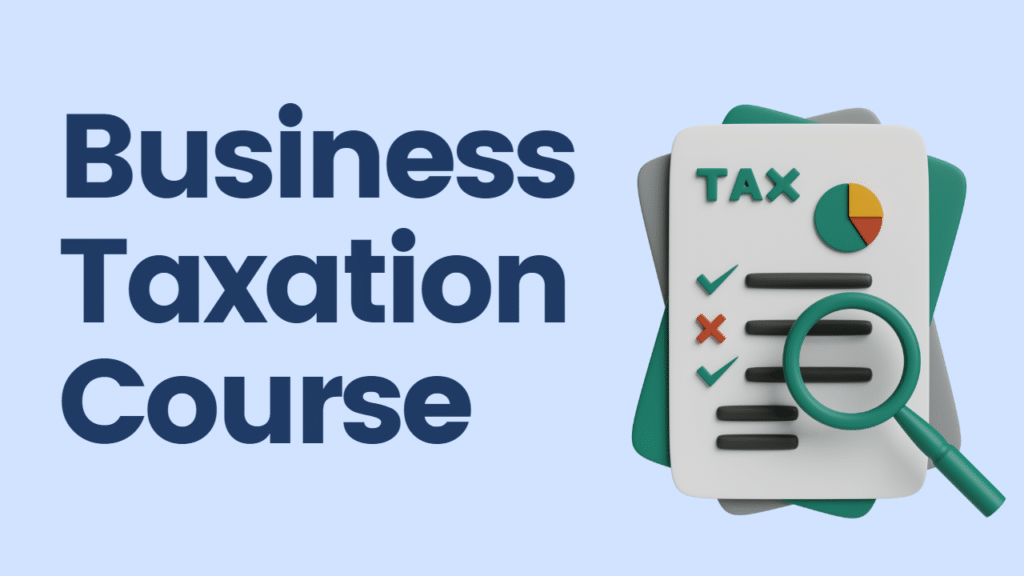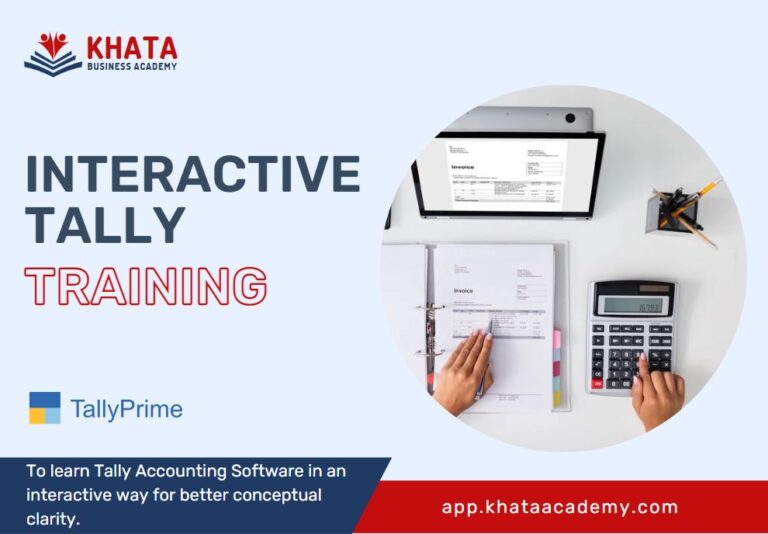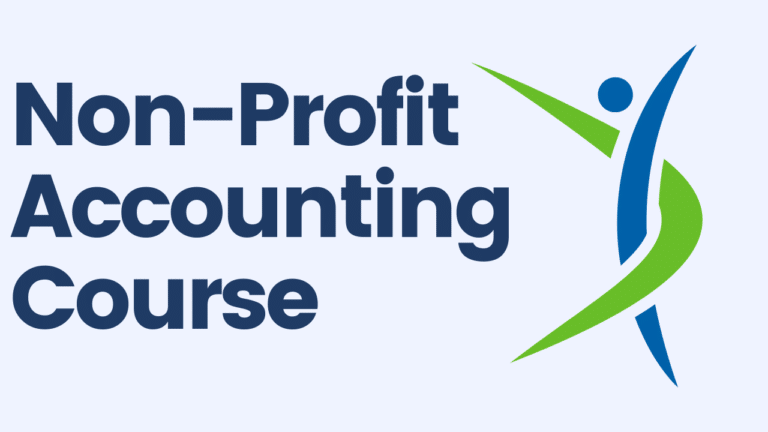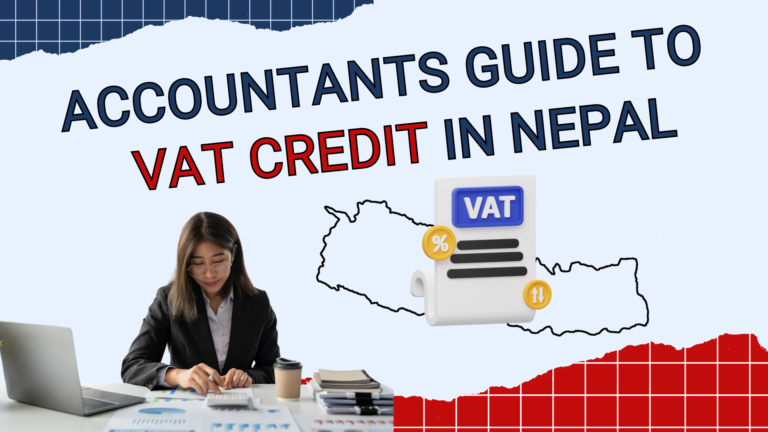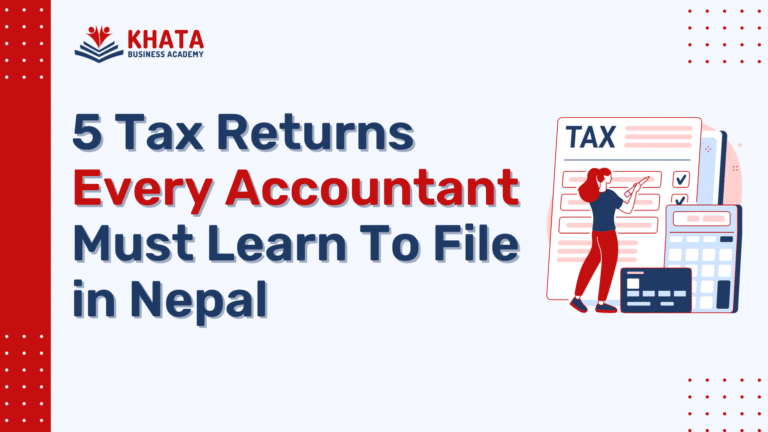Every accountant has a best friend. Any guesses who that might be? Yes, it is MS Excel. Accountants rely on Excel to perform most of their functions, from data management to reporting to reconciliations.
The days of Manual Accounting is over now. Today most of the businesses use accounting software to manage their books. But learning accounting software alone does not help accountants a lot. You need to learn data formatting, reporting and analytics to manage complicated accounting functions like taxation, projection and so on. All of these are possible only with the help of MS Excel.
Why Accountants Love Excel?
Accountants need MS Excel for multiple functions. Here are some examples:
- Preparing monthly transactional reports like sales, purchase, expense, fixed assets register and so on. This is more efficient for documentation purpose as well.
- You can create VAT Purchase & Sales Register over the Excel. It will help you prepare for VAT Return as well as annual VAT summary.
- Confirmation Letter preparation and subsequent link with Annexure 13 is easier with MS Excel
- Excel provides perfect platform for Bank Reconciliation. You can easily export Bank Ledger and Bank Statement in Excel format
- You can prepare multiple year projection as well as provisional financial statements using Excel, that too in a very short period of time.
- Preparing schedules like Loan Repayment Schedule, Advance Tax Summary and Stock Register is super easy with MS Excel.
- It can also be used as an alternative to MS Word for many organizational functions.
- And the list goes on & on & on
Welcome to Excel Club For Accountants
Realizing the need for Excel proficiency among accountants, Khata Business Academy has launched “Excel Club For Accountants”. It is an exciting and beneficial program designed to enhance the skills and expertise of accountants while performing their duties.
This club provides a dedicated platform for you to master Excel’s powerful features and functionalities, enabling them to excel in their financial management and analysis tasks. Through weekly interactive workshops, hands-on exercises, and expert-led training sessions, accountants will learn how to efficiently organize financial data, perform complex calculations, create insightful reports and summaries, and develop accounting framework.
Get Access to Excel Training
Once you are the member of “Excel Club”, you get access to KBA “Excel Course For Accountants” where you learn and practice Excel Functions along with Conceptual Videos, E-Book For quick reference and Data set for Practice. Following is the course inclusion for this comprehensive course:
Course Contents:
- Introduction to Excel for Accountants
- Using Excel Shortcuts
- Basic Summary Functions
- Number, Text and Date Functions
- Using Accounting Data Filter
- Conditional Formatting
- Getting help with Data Validation
- Excel Table for Efficiency
- Sorting & Organization Accounting Records
- If Functions for Logical Test
- AND, OR, NOT Functions
- VLOOKUP & HLOOKUP to retrieve specific data
- INDEX & MATCH Functions
- Creating Pivot Table for Complex data
- Value field setting for computation
- Refreshing Pivot for change in data source
- Table Layout & Extraction
- Importing & Preparation of FS
- Tax Calculator
- Repayment Schedule
- Layout, Page Set-up & Protection
- Printing Your Reports
- Common Errors in Excel
- Error checking
- Tracing Precedent & Dependent
Attend weekly live session
Another powerful feature of “Excel Club For Accountants” is the weekly workshop with it’s instructor, i.e. CA Gunjana Manandhar. It runs every Friday where you shall learn to format accounting data, use excel functions to create financial information and so on. It will help you especially during your day-to-day functions. You can find the first episode of Excel Club below:
Practice with Sample Data or your real data
We all know, learning excel is not easy only watching videos and attending live sessions. Hence, you need to consistently practice with accounting data to increase your efficiency and productivity.
You have two choices over here, either practice with the sample data provided to you from KBA or practice with your own organizational data. Whichever fits the best for you!
Either way the best way to excel in MS Excel is to practice it!
Looking to upskill yourself? you can try these
It does not matter how long you have been using the excel, there are always more functions and skills to learn.
If you are interested in other courses beyond MS Excel that can be useful for Accountants, visit our course library below: